Enhanced Animate-on-Scroll

Animate your website's elements with style! This library builds upon the foundation of the popular Animate-on-Scroll (AOS) library but adds an extra layer of flair, customization, and detailed guidance.

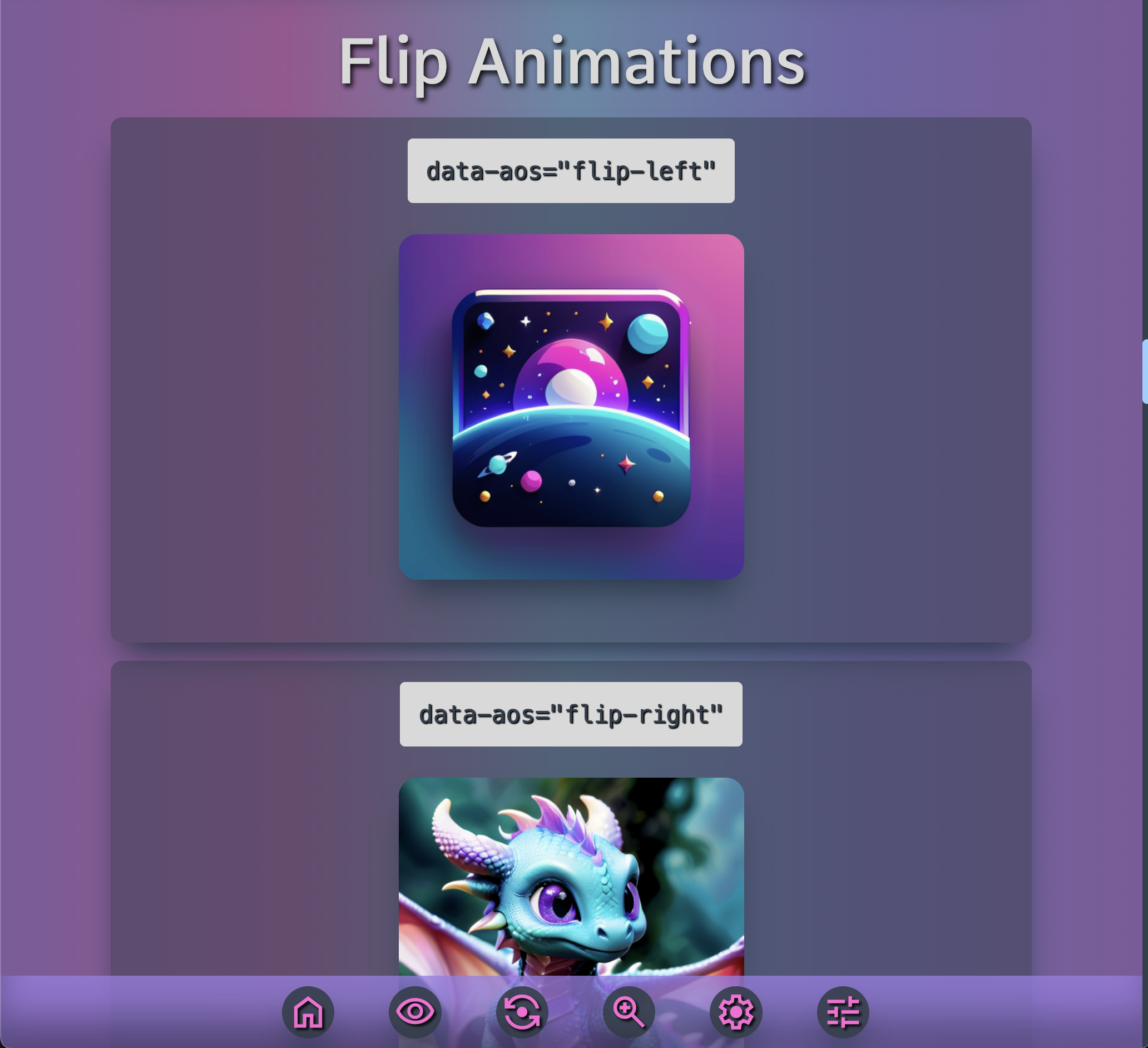
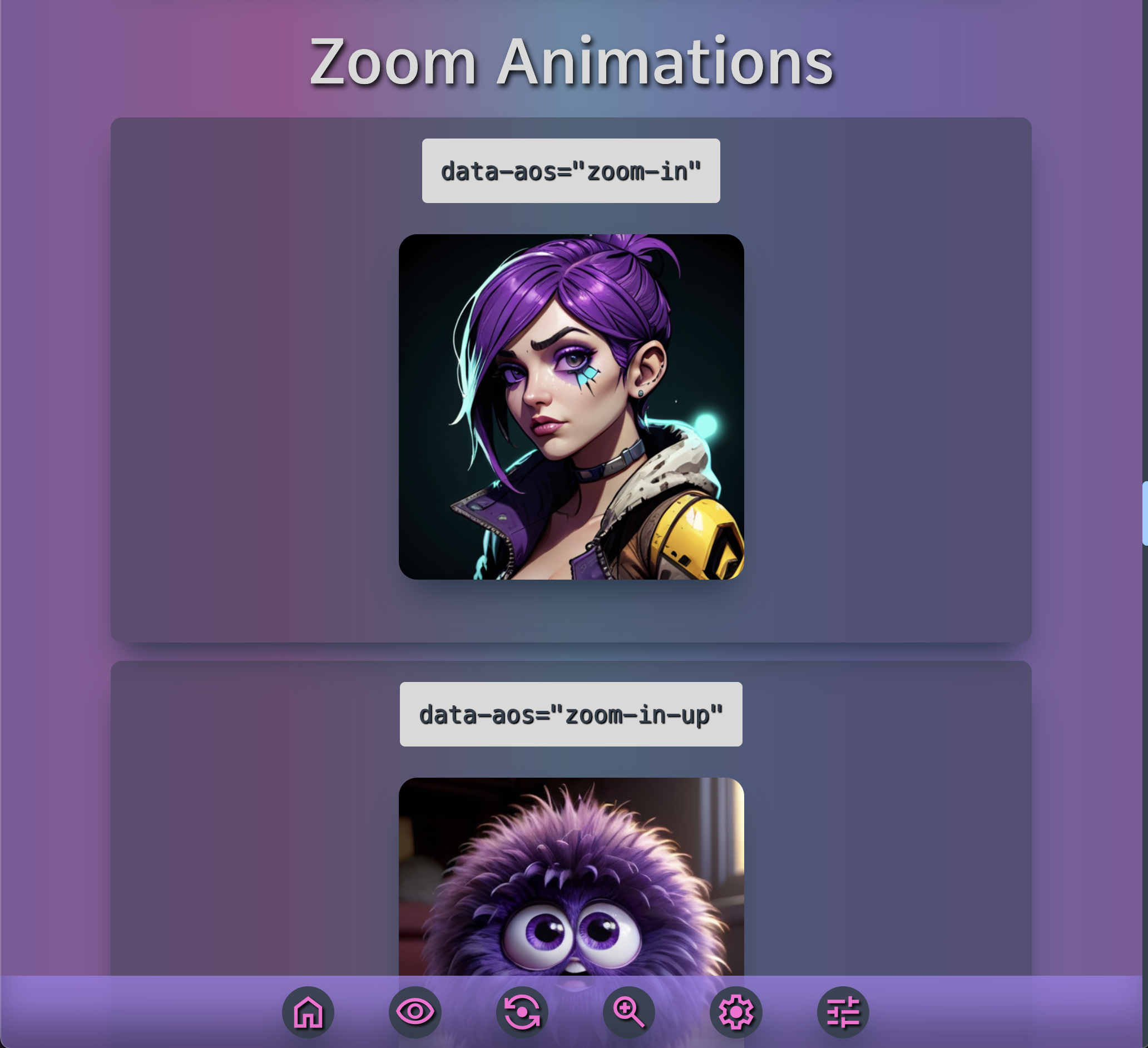
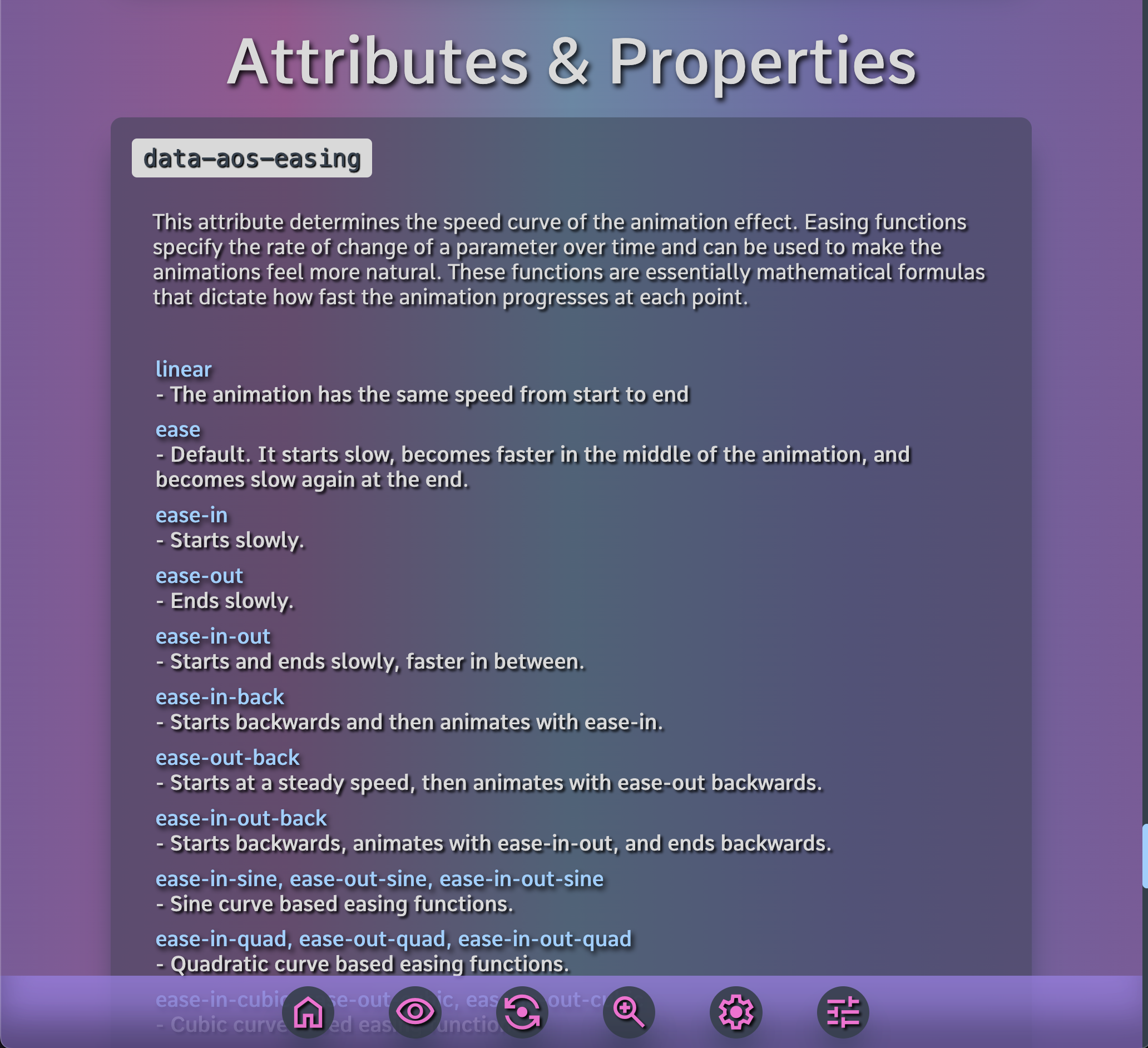
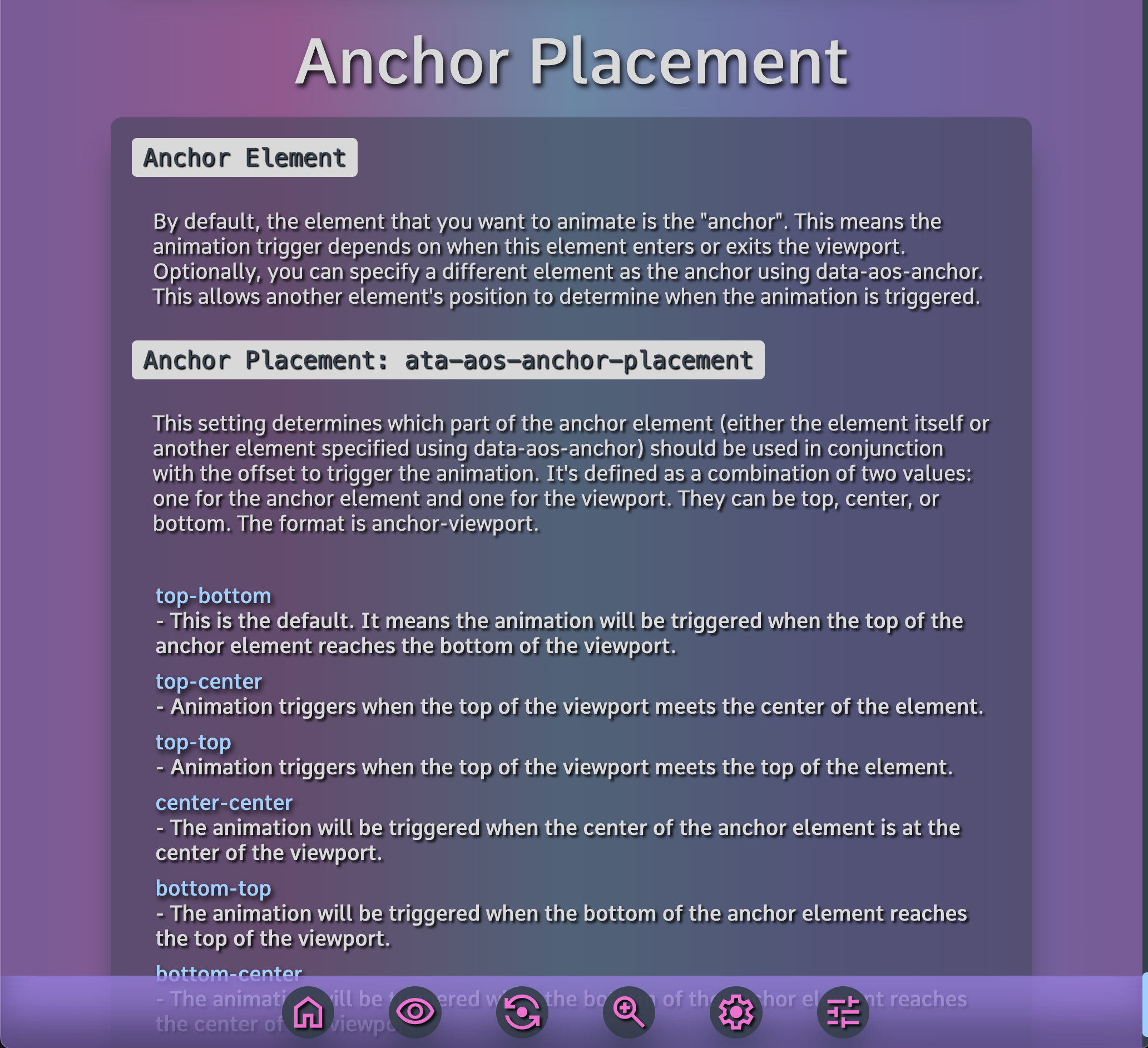
Features
- 🌈 Rich animations with extended easing functions.
- 🕰 Adjustable durations, delays, and offsets for precise control.
- 💡 Enhanced documentation with in-depth explanations.
- 🚀 Support for modern browsers with smooth scrolling and customized scrollbars.
- 🔧 Vanilla JavaScript, no additional dependencies.
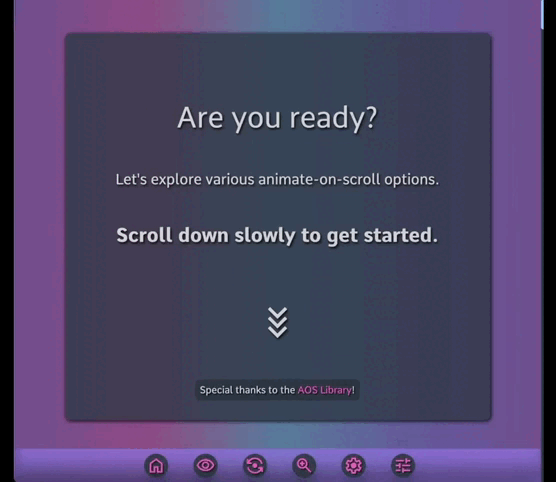
Getting Started
-
Include the Library
Link the enhanced AOS library in your HTML:
<link rel="stylesheet" href="path-to-your-enhanced-aos.css" /> <script src="path-to-your-enhanced-aos.js"></script> -
Initialize
After including the library, initialize it:
document.addEventListener("DOMContentLoaded", function () { AOS.init(); }); -
Add Data Attributes to Elements
Use
data-aosattributes on elements to specify the animation type:<div data-aos="fade-up">I will fade up when scrolled into view!</div> -
Customize!
Make use of the additional attributes like
data-aos-easing,data-aos-duration,data-aos-offset, anddata-aos-delayfor fine-tuned control.
Detailed Attributes
data-aos: The animation type (e.g.,fade-up,fade-right, etc.)data-aos-easing: Speed curve of the animation.data-aos-duration: How long the animation effect lasts (in milliseconds).data-aos-offset: Adjusts the animation trigger point.data-aos-delay: Adds a delay before the animation starts.
Custom Scrollbars
Give your website a consistent and stylish look with customized scrollbars. Follow our guide on integrating our enhanced scrollbars, tailored for both Webkit and Firefox browsers.
Conclusion
Enhanced Animate-on-Scroll provides web developers with a powerful toolkit to breathe life into their websites. With a rich set of animations, combined with the flair and extensive documentation, making your website elements pop has never been easier!
License
This project is licensed under the MIT License.
